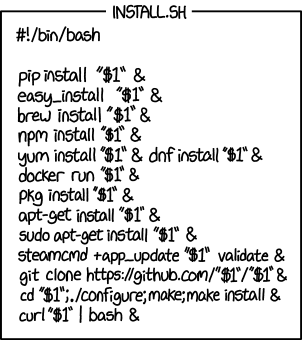
What is Meta Package Manager?
provides the
mpmCLI, a wrapper around all package managersmpmis likeyt-dlp, but for package managers instead of videosmpmsolves XKCD #1654 - Universal Install Script
Features¶
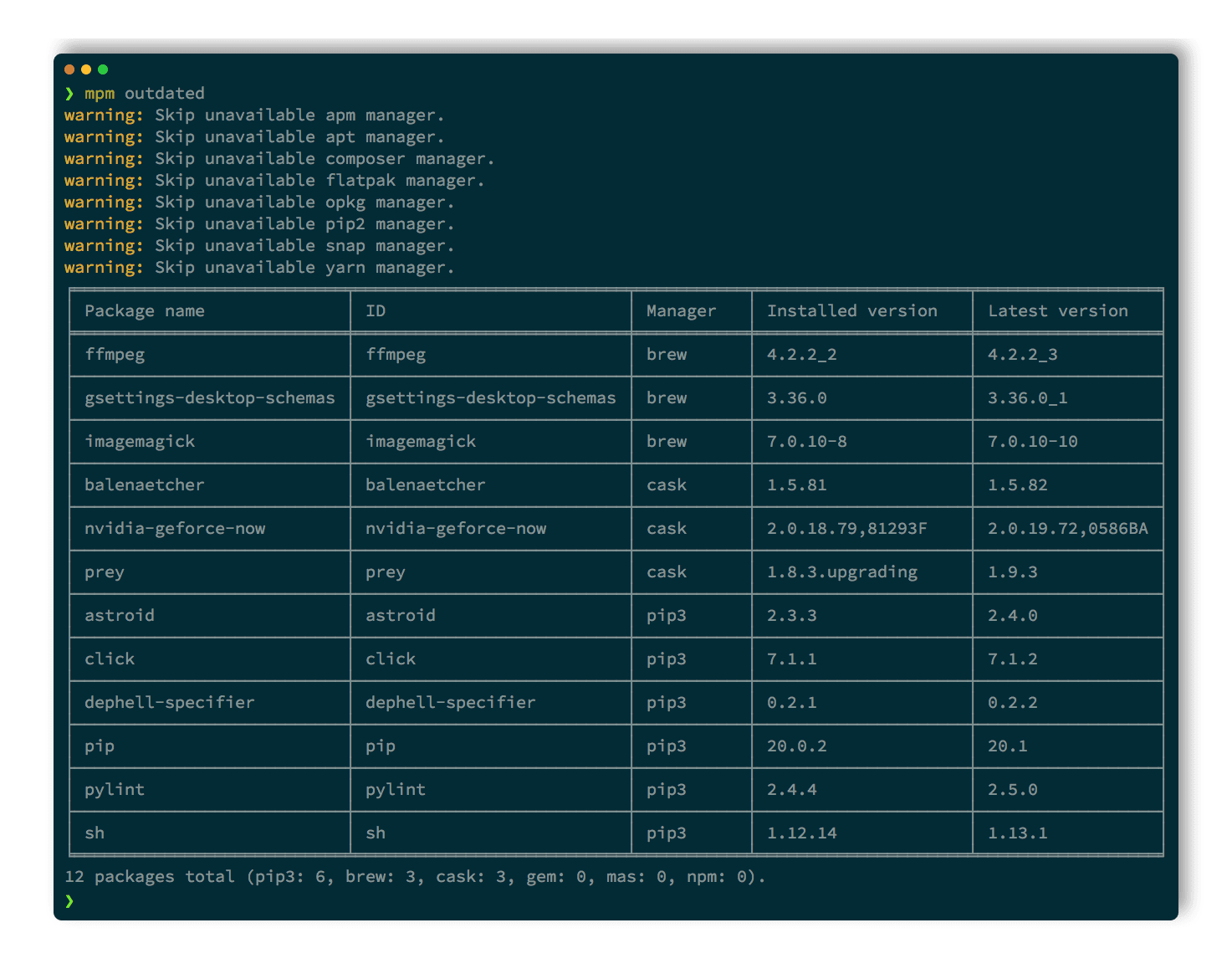
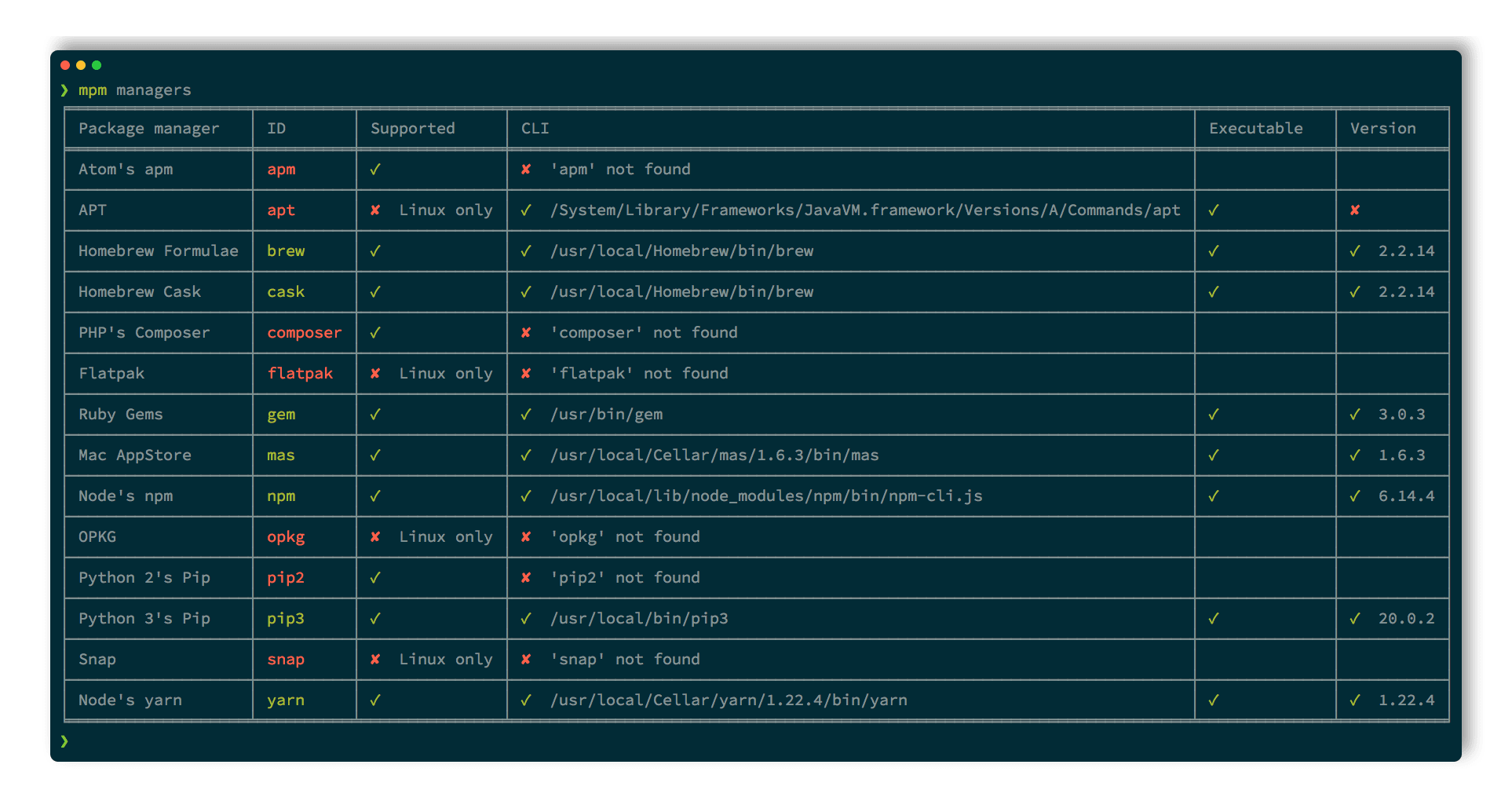
Inventory and list all package managers available on the system.
Supports macOS, Linux and Windows.
Standalone executables for Linux, macOS and Windows.
List installed packages.
List duplicate installed packages.
Search for packages.
Install a package.
Remove a package.
List outdated packages.
Sync local package infos.
Upgrade all outdated packages.
Backup list of installed packages to TOML file.
Restore/install list of packages from TOML files.
Software Bill of Materials: export installed packages to SPDX and CycloneDX SBOM files.
Pin-point commands to a subset of package managers (include/exclude selectors).
Support plain, versioned and purl package specifiers.
Export output to JSON or print user-friendly tables.
Standalone executables for Linux, macOS and Windows.
Shell auto-completion for Bash, Zsh and Fish.
Provides a Xbar/SwiftBar plugin for friendly macOS integration.
Because
mpmtry to wrap all other package managers, it became another pathological case of XKCD #927: Standards
Supported package managers¶
One CLI to rule them all:
---
config:
sankey:
height: 400
showValues: false
width: 800
---
sankey-beta
Meta Package Manager,apm,1
Meta Package Manager,apt,1
Meta Package Manager,apt-mint,1
Meta Package Manager,brew,1
Meta Package Manager,cargo,1
Meta Package Manager,cask,1
Meta Package Manager,choco,1
Meta Package Manager,composer,1
Meta Package Manager,dnf,1
Meta Package Manager,dnf5,1
Meta Package Manager,emerge,1
Meta Package Manager,eopkg,1
Meta Package Manager,flatpak,1
Meta Package Manager,fwupd,1
Meta Package Manager,gem,1
Meta Package Manager,mas,1
Meta Package Manager,npm,1
Meta Package Manager,opkg,1
Meta Package Manager,pacaur,1
Meta Package Manager,pacman,1
Meta Package Manager,paru,1
Meta Package Manager,pip,1
Meta Package Manager,pipx,1
Meta Package Manager,pkg,1
Meta Package Manager,scoop,1
Meta Package Manager,snap,1
Meta Package Manager,steamcmd,1
Meta Package Manager,uv,1
Meta Package Manager,uvx,1
Meta Package Manager,vscode,1
Meta Package Manager,vscodium,1
Meta Package Manager,winget,1
Meta Package Manager,yarn,1
Meta Package Manager,yay,1
Meta Package Manager,yum,1
Meta Package Manager,zypper,1
Metadata and operations¶
Package manager |
Min. version |
BSD[1] |
Linux[2] |
macOS |
Unix[3] |
Windows |
|
|
|
|
|
|
|
|
|
|---|---|---|---|---|---|---|---|---|---|---|---|---|---|---|---|
1.0.0 |
🅱️ |
🐧 |
🍎 |
🪟 |
✓ |
✓ |
✓ |
✓ |
✓ |
✓ |
|||||
1.0.0 |
🅱️ |
🐧 |
⨂ |
✓ |
✓ |
✓ |
✓ |
✓ |
✓ |
✓ |
✓ |
||||
1.0.0 |
🅱️ |
🐧 |
⨂ |
✓ |
✓ |
✓ |
✓ |
✓ |
✓ |
✓ |
✓ |
||||
2.7.0 |
🐧 |
🍎 |
✓ |
✓ |
✓ |
✓ |
✓ |
✓ |
✓ |
✓ |
✓ |
||||
1.0.0 |
🅱️ |
🐧 |
🍎 |
⨂ |
🪟 |
✓ |
✓ |
✓ |
✓ |
||||||
2.7.0 |
🍎 |
✓ |
✓ |
✓ |
✓ |
✓ |
✓ |
✓ |
✓ |
✓ |
|||||
2.0.0 |
🪟 |
✓ |
✓ |
✓ |
✓ |
✓ |
✓ |
||||||||
1.4.0 |
🅱️ |
🐧 |
🍎 |
⨂ |
🪟 |
✓ |
✓ |
✓ |
✓ |
✓ |
✓ |
✓ |
|||
4.0.0 |
🅱️ |
🐧 |
⨂ |
✓ |
✓ |
✓ |
✓ |
✓ |
✓ |
✓ |
✓ |
✓ |
|||
5.0.0 |
🅱️ |
🐧 |
⨂ |
✓ |
✓ |
✓ |
✓ |
✓ |
✓ |
✓ |
✓ |
✓ |
|||
3.0.0 |
🅱️ |
🐧 |
⨂ |
✓ |
✓ |
✓ |
✓ |
✓ |
✓ |
✓ |
✓ |
||||
3.2.0 |
🐧 |
✓ |
✓ |
✓ |
✓ |
✓ |
✓ |
✓ |
✓ |
✓ |
|||||
1.2.0 |
🅱️ |
🐧 |
⨂ |
✓ |
✓ |
✓ |
✓ |
✓ |
✓ |
✓ |
|||||
1.9.5 |
🐧 |
✓ |
✓ |
✓ |
✓ |
✓ |
✓ |
||||||||
2.5.0 |
🅱️ |
🐧 |
🍎 |
⨂ |
🪟 |
✓ |
✓ |
✓ |
✓ |
✓ |
✓ |
✓ |
✓ |
||
1.8.7 |
🍎 |
✓ |
✓ |
✓ |
✓ |
✓ |
✓ |
✓ |
|||||||
4.0.0 |
🅱️ |
🐧 |
🍎 |
⨂ |
🪟 |
✓ |
✓ |
✓ |
✓ |
✓ |
✓ |
✓ |
|||
0.2.0 |
🅱️ |
🐧 |
⨂ |
✓ |
✓ |
✓ |
✓ |
✓ |
✓ |
✓ |
|||||
4.0.0 |
🅱️ |
🐧 |
⨂ |
✓ |
✓ |
✓ |
✓ |
✓ |
✓ |
✓ |
✓ |
✓ |
|||
5.0.0 |
🅱️ |
🐧 |
⨂ |
✓ |
✓ |
✓ |
✓ |
✓ |
✓ |
✓ |
✓ |
✓ |
|||
1.9.3 |
🅱️ |
🐧 |
⨂ |
✓ |
✓ |
✓ |
✓ |
✓ |
✓ |
✓ |
✓ |
✓ |
|||
10.0.0 |
🅱️ |
🐧 |
🍎 |
⨂ |
🪟 |
✓ |
✓ |
✓ |
✓ |
✓ |
✓ |
||||
1.0.0 |
🅱️ |
🐧 |
🍎 |
⨂ |
🪟 |
✓ |
✓ |
✓ |
✓ |
✓ |
✓ |
||||
1.11 |
🅱️ |
🐧 |
🍎 |
⨂ |
✓ |
✓ |
✓ |
✓ |
✓ |
✓ |
✓ |
✓ |
✓ |
||
0.2.4 |
🪟 |
✓ |
✓ |
✓ |
✓ |
✓ |
✓ |
✓ |
✓ |
✓ |
|||||
2.0.0 |
🅱️ |
🐧 |
⨂ |
✓ |
✓ |
✓ |
✓ |
✓ |
✓ |
||||||
None |
🅱️ |
🐧 |
🍎 |
⨂ |
🪟 |
✓ |
|||||||||
0.5.0 |
🅱️ |
🐧 |
🍎 |
⨂ |
🪟 |
✓ |
✓ |
✓ |
✓ |
✓ |
✓ |
✓ |
|||
0.5.0 |
🅱️ |
🐧 |
🍎 |
⨂ |
🪟 |
✓ |
✓ |
✓ |
✓ |
✓ |
|||||
1.60.0 |
🅱️ |
🐧 |
🍎 |
⨂ |
🪟 |
✓ |
✓ |
✓ |
|||||||
1.60.0 |
🅱️ |
🐧 |
🍎 |
⨂ |
🪟 |
✓ |
✓ |
✓ |
|||||||
1.7 |
🪟 |
✓ |
✓ |
✓ |
✓ |
✓ |
✓ |
✓ |
|||||||
1.20.0 |
🅱️ |
🐧 |
🍎 |
⨂ |
🪟 |
✓ |
✓ |
✓ |
✓ |
✓ |
✓ |
✓ |
✓ |
||
11.0.0 |
🅱️ |
🐧 |
⨂ |
✓ |
✓ |
✓ |
✓ |
✓ |
✓ |
✓ |
✓ |
✓ |
|||
4.0.0 |
🅱️ |
🐧 |
⨂ |
✓ |
✓ |
✓ |
✓ |
✓ |
✓ |
✓ |
✓ |
✓ |
|||
1.14.0 |
🅱️ |
🐧 |
⨂ |
✓ |
✓ |
✓ |
✓ |
✓ |
✓ |
✓ |
✓ |
Note
If your favorite manager is missing or does not support an operation, you can influence its implementation: open a ticket to document its output or read the contribution guide and submit a pull request.
You can help if you purchase business support 🤝 or sponsor the project 🫶.
Installation¶
All installation methods are available in the documentation. Below are the most popular ones:
Try it now¶
Thanks to uv, you can run mpm on any platform in one command, without installation or venv:
$ uvx --from meta-package-manager -- mpm
macOS¶
mpm is part of the official Homebrew default tap, so you can install it with:
$ brew install meta-package-manager
Windows¶
mpm is available in the main repository of Scoop, so you just need to:
> scoop install main/meta-package-manager
Executables¶
Standalone binaries of mpm latest version are available as direct downloads for several platforms and architectures:
Platform |
|
|
|---|---|---|
Linux |
||
macOS |
||
Windows |
Quickstart¶
List installed packages¶
List all packages installed on current system:
$ mpm installed
╭─────────────────────────────┬─────────────────────────────┬─────────┬────────────────────╮
│ Package name │ ID │ Manager │ Installed version │
├─────────────────────────────┼─────────────────────────────┼─────────┼────────────────────┤
│ github │ github │ apm │ 0.36.9 │
│ update-package-dependencies │ update-package-dependencies │ apm │ 0.13.1 │
│ rust │ rust │ brew │ 1.55.0 │
│ x264 │ x264 │ brew │ r3060 │
│ atom │ atom │ cask │ 1.58.0 │
│ visual-studio-code │ visual-studio-code │ cask │ 1.52.0 │
│ nokogiri │ nokogiri │ gem │ x86_64-darwin │
│ rake │ rake │ gem │ 13.0.3 │
│ iMovie │ 408981434 │ mas │ 10.2.5 │
│ Telegram │ 747648890 │ mas │ 8.1 │
│ npm │ npm │ npm │ 7.24.0 │
│ raven │ raven │ npm │ 2.6.4 │
│ jupyterlab │ jupyterlab │ pip │ 3.1.14 │
│ Sphinx │ Sphinx │ pip │ 4.2.0 │
│ ms-python.python │ ms-python.python │ vscode │ 2021.10.1317843341 │
│ ms-toolsai.jupyter │ ms-toolsai.jupyter │ vscode │ 2021.9.1001312534 │
╰─────────────────────────────┴─────────────────────────────┴─────────┴────────────────────╯
16 packages total (brew: 2, pip: 2, apm: 2, gem: 2, cask: 2, mas: 2, vscode: 2, npm: 2, composer: 0).
List outdated packages¶
List all packages installed for which an upgrade is available:
$ mpm outdated
╭──────────────┬─────────────┬─────────┬───────────────────┬────────────────╮
│ Package name │ ID │ Manager │ Installed version │ Latest version │
├──────────────┼─────────────┼─────────┼───────────────────┼────────────────┤
│ curl │ curl │ brew │ 7.79.1 │ 7.79.1_1 │
│ git │ git │ brew │ 2.33.0 │ 2.33.0_1 │
│ openssl@1.1 │ openssl@1.1 │ brew │ 1.1.1l │ 1.1.1l_1 │
│ rake │ rake │ gem │ 13.0.3 │ 13.0.6 │
│ Telegram │ 747648890 │ mas │ 8.1 │ 8.1.3 │
│ npm │ npm@8.0.0 │ npm │ 7.24.0 │ 8.0.0 │
│ pip │ pip │ pip │ 21.2.4 │ 21.3 │
│ regex │ regex │ pip │ 2021.9.30 │ 2021.10.8 │
╰──────────────┴─────────────┴─────────┴───────────────────┴────────────────╯
8 packages total (brew: 3, pip: 2, gem: 1, mas: 1, npm: 1, apm: 0, cask: 0, composer: 0).
List managers¶
If you wonder why your package manager doesn’t seems to be identified, you can list all those recognized by mpm with:
$ mpm --all-managers managers
╭────────────┬────────────────────┬────────────────┬──────────────────────────────┬────────────┬───────────╮
│ Manager ID │ Name │ Supported │ CLI │ Executable │ Version │
├────────────┼────────────────────┼────────────────┼──────────────────────────────┼────────────┼───────────┤
│ apm │ Atom's apm │ ✓ │ ✘ apm not found │ │ │
│ apt │ APT │ ✘ Linux only │ ✓ /usr/bin/apt │ ✓ │ ✘ │
│ apt-mint │ Linux Mint's apt │ ✘ Linux only │ ✓ /usr/bin/apt │ ✓ │ ✘ │
│ brew │ Homebrew Formulae │ ✓ │ ✓ /opt/homebrew/bin/brew │ ✓ │ ✓ 3.6.3 │
│ cargo │ Rust's cargo │ ✓ │ ✓ /opt/homebrew/bin/cargo │ ✓ │ ✓ 1.64.0 │
│ cask │ Homebrew Cask │ ✓ │ ✓ /opt/homebrew/bin/brew │ ✓ │ ✓ 3.6.3 │
│ choco │ Chocolatey │ ✘ Windows only │ ✘ choco not found │ │ │
│ composer │ PHP's Composer │ ✓ │ ✓ /opt/homebrew/bin/composer │ ✓ │ ✓ 2.4.2 │
│ dnf │ DNF │ ✘ Linux only │ ✘ dnf not found │ │ │
│ emerge │ Emerge │ ✘ Linux only │ ✘ emerge not found │ │ │
│ flatpak │ Flatpak │ ✘ Linux only │ ✘ flatpak not found │ │ │
│ gem │ Ruby Gems │ ✓ │ ✓ /usr/bin/gem │ ✓ │ ✓ 3.0.3.1 │
│ mas │ Mac AppStore │ ✓ │ ✓ /opt/homebrew/bin/mas │ ✓ │ ✓ 1.8.6 │
│ npm │ Node's npm │ ✓ │ ✓ /opt/homebrew/bin/npm │ ✓ │ ✓ 8.19.2 │
│ opkg │ OPKG │ ✘ Linux only │ ✘ opkg not found │ │ │
│ pacman │ Pacman │ ✘ Linux only │ ✘ pacman not found │ │ │
│ paru │ Paru │ ✘ Linux only │ ✘ paru not found │ │ │
│ pip │ Pip │ ✓ │ ✓ ~/.pyenv/shims/python3 │ ✓ │ ✓ 22.2.2 │
│ pipx │ Pipx │ ✓ │ ✓ /opt/homebrew/bin/pipx │ ✓ │ ✓ 1.1.0 │
│ scoop │ Scoop │ ✘ Windows only │ ✘ scoop not found │ │ │
│ snap │ Snap │ ✘ Linux only │ ✘ snap not found │ │ │
│ steamcmd │ Valve Steam │ ✓ │ ✘ steamcmd not found │ │ │
│ vscode │ Visual Studio Code │ ✓ │ ✓ /opt/homebrew/bin/code │ ✓ │ ✓ 1.71.2 │
│ yarn │ Node's yarn │ ✓ │ ✓ /opt/homebrew/bin/yarn │ ✓ │ ✓ 1.22.19 │
│ yay │ Yay │ ✘ Linux only │ ✘ yay not found │ │ │
│ yum │ YUM │ ✘ Linux only │ ✘ yum not found │ │ │
│ zypper │ Zypper │ ✘ Linux only │ ✘ zypper not found │ │ │
╰────────────┴────────────────────┴────────────────┴──────────────────────────────┴────────────┴───────────╯
If your favorite manager is not supported yet, you can help! See the contribution guide.
Usage¶
Other subcommands and options are documented in:
the list of use-cases where you’ll find inspiration on how to leverage
mpmpower


