Use-cases¶
A collection of user’s problems and how mpm solves them.
Keep system up-to-date¶
A recent study shows that 70% of vulnerabilities lies in outdated libraries. One of the key habits of security professionals is to keep a system secure by keeping all software up to date.
mpm upgrade all packages from all managers with a one-liner CLI:
$ mpm upgrade --all
Updating all outdated packages from brew...
==> Upgrading 4 outdated packages:
gnu-getopt 2.35.1 -> 2.35.2
rclone 1.51.0 -> 1.52.0
fd 8.1.0 -> 8.1.1
youtube-dl 2020.05.08 -> 2020.05.29
(...)
Updating all outdated packages from cask...
==> Upgrading 4 outdated packages:
balenaetcher 1.5.89 -> 1.5.94, libreoffice 6.4.3 -> 6.4.4
(...)
Updating all outdated packages from gem...
Updating openssl
(...)
Updating all outdated packages from npm...
+ npm@6.14.5
(...)
Updating all outdated packages from pip...
Successfully installed dephell-argparse-0.1.3
Successfully installed dephell-pythons-0.1.15
This is the primary use case of mpm and the main reason I built it.
Solve XKCD¶
I then wasted 6 years to implement XKCD #1654 - Universal Install Script:
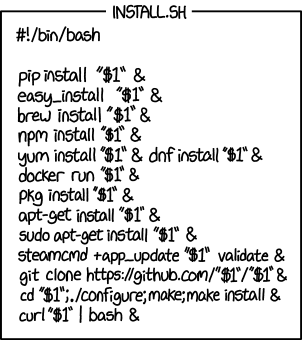
So that you can:
$ mpm --xkcd install markdown
Installation priority: pip > brew > npm > dnf > apt > steamcmd
warning: pip does not implement search operation.
markdown existence unconfirmed, try to directly install it...
Install markdown package with pip...
(...)
Extra features for your package managers¶
Package managers are not comparable. Some have advanced features other lacks. mpm is filling the
gap between managers and implement some of these missing features.
For instance,
pip can’t upgrade all outdated package
with a single command. mpm adds that missing feature:
$ mpm --pip upgrade --all
Updating all outdated packages from pip...
warning: pip doesn't seems to implement a full upgrade subcommand. Call
single-package upgrade CLI one by one.
Collecting boltons
Using cached boltons-20.1.0-py2.py3-none-any.whl (169 kB)
Installing collected packages: boltons
Successfully installed boltons-20.1.0
Collecting graphviz
Using cached graphviz-0.14-py2.py3-none-any.whl (18 kB)
Installing collected packages: graphviz
Successfully installed graphviz-0.14
Collecting tomlkit
Using cached tomlkit-0.6.0-py2.py3-none-any.whl (31 kB)
Installing collected packages: tomlkit
Successfully installed tomlkit-0.6.0
Collecting urllib3
Using cached urllib3-1.25.9-py2.py3-none-any.whl (126 kB)
Installing collected packages: urllib3
Successfully installed urllib3-1.25.9
Collecting zipp
Using cached zipp-3.1.0-py3-none-any.whl (4.9 kB)
Installing collected packages: zipp
Successfully installed zipp-3.1.0
Another example is the modest opkg package manager, only used by a
confidential audience. It is a bare project with only the basic primitives
implemented (update, list, …). Thanks to mpm it gains a free search
feature.
Same package, multiple sources¶
You just learned about a new cool app you did not known about (broot in this example).
You want to try it but don’t known where to get it. Back to your terminal, you can search for it
across all package repositories:
$ mpm search broot --exact
╭────────────┬──────┬─────────┬────────────────╮
│ Package ID │ Name │ Manager │ Latest version │
├────────────┼──────┼─────────┼────────────────┤
│ broot │ │ brew │ 1.16.2 │
│ broot │ │ cargo │ 0.13.6 │
╰────────────┴──────┴─────────┴────────────────╯
2 packages total (brew: 1, pip: 1, cask: 0, gem: 0, mas: 0, npm: 0).
Then choose your preferred package manager to install it:
$ mpm --brew install broot
Package manager order: brew
Install broot package from brew...
(...)
🍺 /usr/local/Cellar/broot/1.16.2: 8 files, 3.5MB
Thanks to mpm we were able to identify the best source for
broot to get the latest version.
Deduplicate packages¶
mpm can list all the installed packages on your machine sharing the same ID:
$ mpm list --duplicates
╭────────────┬──────┬─────────┬───────────────────╮
│ Package ID │ Name │ Manager │ Installed version │
├────────────┼──────┼─────────┼───────────────────┤
│ blah │ │ cargo │ 0.0.0 │
│ blah │ │ gem │ 0.0.2 │
│ blah │ │ npm │ 5.2.1 │
│ coverage │ │ pip │ 6.4.1 │
│ coverage │ │ pipx │ 6.4.1 │
│ six │ │ brew │ 1.16.0_2 │
│ six │ │ pip │ 1.16.0 │
╰────────────┴──────┴─────────┴───────────────────╯
7 packages total (pip: 2, brew: 1, cargo: 1, gem: 1, npm: 1, pipx: 1, cask: 0).
Now you can easily remove all of them:
$ mpm remove blah
Remove blah with cargo, gem, npm
(...)
Successfully uninstalled blah-0.0.0
(...)
Successfully uninstalled blah-0.0.2
(...)
Successfully uninstalled blah-5.2.1
Or a target specific duplicates:
$ mpm --pip uninstall six
(...)
Todo
Add arguments to installed command, or an --installed boolean flag to search so we can reduce the searched packages to those installed.
JSON & CSV exports¶
You can export the list of installed packages in JSON:
$ mpm --output-format json installed > installed_package.json
$ jq installed_package.json
{
"pip": {
"errors": [],
"id": "pip",
"name": "Pip",
"packages": [
{
"id": "arrow",
"installed_version": "1.2.3",
"name": null
},
{
"id": "boltons",
"installed_version": "21.0.0",
"name": null
}
]
},
"vscode": {
"errors": [],
"id": "vscode",
"name": "Visual Studio Code",
"packages": [
{
"id": "charliermarsh.ruff",
"installed_version": "2023.6.0",
"name": null
},
{
"id": "ExecutableBookProject.myst-highlight",
"installed_version": "0.11.0",
"name": null
},
{
"id": "GitHub.copilot",
"installed_version": "1.73.8685",
"name": null
}
]
},
}
Or in CSV:
$ mpm --output-format csv installed > installed_package.csv
$ cat installed_package.csv
Package ID,Name,Manager,Installed version
arrow,,pip,1.2.3
boltons,,pip,21.0.0
charliermarsh.ruff,,vscode,2023.6.0
ExecutableBookProject.myst-highlight,,vscode,0.11.0
GitHub.copilot,,vscode,1.73.8685
Package inventory¶
Let’s say you maintain a repository of dotfiles. This helps you spawn up a highly
customized and productive environment quickly. New job? New machine?
Easy: run your dotfiles, get a coffee, come back with everything perfectly in
place to start an extremely productive hacking session.
But maintaining dotfiles is a pain.
mpm can help you keep an inventory of application to install across all package managers. It has a dedicated TOML file format which reference all packages and their version, per-manager.
Think of this as a kind of Dockerfile or .Brewfile. A way to run mpm install in auto-pilot so it can install packages in batch.
You can start by creating a new file of all packages installed on your machine:
$ mpm snapshot packages.toml
Dump all installed packages into packages.toml
Dumping packages from brew...
Dumping packages from cask...
Dumping packages from gem...
Dumping packages from mas...
Dumping packages from npm...
Dumping packages from pip...
1109 packages total (npm: 659, brew: 229, pip: 115, gem: 49, cask: 48, mas: 9).
Now inspect the results in packages.toml:
$ cat packages.toml
# Generated by mpm 4.7.0.
# Timestamp: 2020-05-29T11:15:29.539863.
[brew]
ack = "3.3.1"
adns = "1.5.1"
aom = "1.0.0"
apr = "1.7.0"
apr-util = "1.6.1_3"
arss = "0.2.3"
(...)
To keep the list above up to date, you can resort to the --update-version option:
$ mpm snapshot --update-version packages.toml
(...)
And if your want to add the new packages you installed since your last snapshot, there is the --merge option for that:
$ mpm snapshot --merge packages.toml
(...)
Switch systems¶
You used to work on macOS. Now you’d like to move to Linux. To reduce friction
during your migration, you can make an inventory of all your installed packages with mpm,
then reinstall them on your new distribution.
Backup a list of all installed packages on macOS:
$ mpm backup packages.toml
On your brand new Linux distribution, restore all packages with:
$ mpm restore packages.toml
Todo
Implement a best matching strategy, across package managers of different kinds.
SBOM: Software Bill of Materials¶
Context
The Log4Shell vulnerability debacle was a wake-up call for the industry. This dependency was deeply embedded in the legacy stack of companies and administrations. They all had huge difficulty to identify its presence, writing custom detection scripts and scanning their software artifacts.
As a response to this crisis, SBOM tools have now became a category of their own. To the point that a US executive order has also been released to modernize cybersecurity practices and enforce the production of SBOM to track the software supply chain.
Well mpm is capable of exporting the list of packages installed on a system to different SBOM standards and formats:
For example:
$ mpm --brew --gem sbom --spdx --format yaml
info: User selection of managers by priority: > brew > gem
info: Managers dropped by user: None
info: Print SPDX export to <stdout>
info: Exporting packages from brew...
info: Exporting packages from gem...
SPDXID: SPDXRef-DOCUMENT
creationInfo:
created: '2024-07-30T15:48:45Z'
creators:
- 'Tool: meta-package-manager-5.18.0'
dataLicense: CC0-1.0
documentNamespace: https://github.com/kdeldycke/meta-package-manager/releases/tag/v5.18.0/dd72ff542938a2d40620dc249e91e35
name: macOS-Darwin-23.6.0-arm64
packages:
- SPDXID: SPDXRef-Package-brew-curl
downloadLocation: https://www.example.com
filesAnalyzed: false
name: curl
primaryPackagePurpose: INSTALL
supplier: 'Organization: Homebrew Formulae'
versionInfo: 8.9.0
- SPDXID: SPDXRef-Package-brew-ffmpeg
downloadLocation: https://www.example.com
filesAnalyzed: false
name: ffmpeg
primaryPackagePurpose: INSTALL
supplier: 'Organization: Homebrew Formulae'
versionInfo: 7.0.1
- SPDXID: SPDXRef-Package-brew-xz
downloadLocation: https://www.example.com
filesAnalyzed: false
name: xz
primaryPackagePurpose: INSTALL
supplier: 'Organization: Homebrew Formulae'
versionInfo: 5.6.2
(...)
- SPDXID: SPDXRef-Package-gem-bundler
downloadLocation: https://www.example.com
filesAnalyzed: false
name: bundler
primaryPackagePurpose: INSTALL
supplier: 'Organization: Ruby Gems'
versionInfo: 2.4.22
- SPDXID: SPDXRef-Package-gem-libxml-ruby
downloadLocation: https://www.example.com
filesAnalyzed: false
name: libxml-ruby
primaryPackagePurpose: INSTALL
supplier: 'Organization: Ruby Gems'
versionInfo: 4.1.2
(...)
relationships:
- relatedSpdxElement: SPDXRef-Package-brew-curl
relationshipType: DESCRIBES
spdxElementId: SPDXRef-DOCUMENT
- relatedSpdxElement: SPDXRef-Package-brew-ffmpeg
relationshipType: DESCRIBES
spdxElementId: SPDXRef-DOCUMENT
- relatedSpdxElement: SPDXRef-Package-brew-xz
relationshipType: DESCRIBES
spdxElementId: SPDXRef-DOCUMENT
(...)
- relatedSpdxElement: SPDXRef-Package-gem-bundler
relationshipType: DESCRIBES
spdxElementId: SPDXRef-DOCUMENT
- relatedSpdxElement: SPDXRef-Package-gem-libxml-ruby
relationshipType: DESCRIBES
spdxElementId: SPDXRef-DOCUMENT
(...)
spdxVersion: SPDX-2.3
Speculative use-cases¶
A list of ideas and concepts mpm could support in the future
List vulnerabilities¶
Todo
mpm doesn’t identify CVEs yet.
This feature might be solved with SBOM implementation, as I think there is some tools available around that can check an SBOM export and cross reference it with a CVE database.
Take a look at: https://security.googleblog.com/2023/04/announcing-depsdev-api-critical.html
List dependencies¶
Todo
mpm doesn’t collect dependencies yet. Once it does these dependencies can augment the SBOM export.
Get rid of Docker for lambda?¶
Some developers have a hard-time reproducing environment for lambda execution onto their local machine. Most of devs use Docker to abstract their runtime requirements. But Docker might be too big for some people.
mpm can be a lightweight alternative to Docker, to abstract the runtime
from their execution environment.
Support and fund open-source?¶
Todo
One future development direction might be to add a way to inventory all components your using on your system and track down their preferred funding platform like GitHub Sponsors, Liberapay or Patreon. Then have a way to fund all those.
Homebrew is already featuring some commands in that direction.
And also see this article in which someone algorithmically donated $5000+ to Open Source via GitHub Sponsors and PyPI data.
This is being discussed at #501.